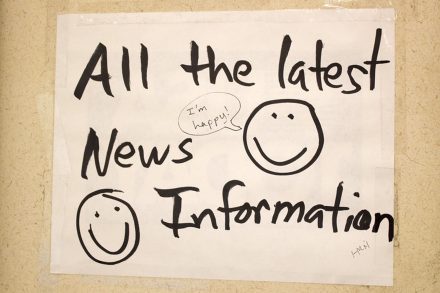May 11, 2014 at 7:51 pm
#9635
Hi Steve
If I cycle through the Chapter headings (Wind, Depth, etc.) using the bottom left button, eventually I get to ENVIRO(nment). Then I flip through the 2nd-left ‘Page’ button. It gives me: Water Temp -> Voltage -> Time -> Date, in that order. I assume the voltage reading comes from the supply to the Multi itself, rather than sourced via the data cable, so I guess it’s available on all Multis.
Happy hunting…
Mark