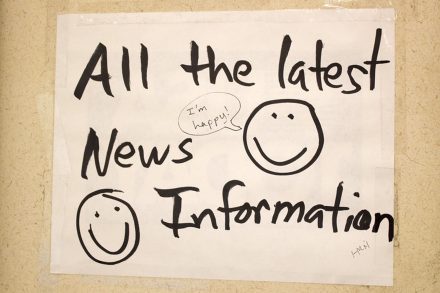- This topic is empty.
-
AuthorPosts
-
January 23, 2008 at 3:08 pm #6143
Anonymous
I am looking for a simple counter to totalise amps through a variable 0 to 15 A/h 12 -14volt DC circuit over any time period up to 24 hour on my boat. When at anchor for a few days I would like to monitor some charge and discharge circuits. The amp/hr meter is of no help except as an instant reading. I can only find battery monitors with amps difference on the market
If anyone has used one of these, knows how they work, or knows of a supplier could they let me know please.
Tony
SY DiatonicJanuary 30, 2008 at 3:20 pm #7483Anonymous
Tony
I’m not sure I understand the problem so apologies if what I am about to say is of no help!
I have installed a NASA Battery Monitor (about £100) on Playtime and it displays total amp hours (the sum of charge and discharge current over time) as well as instant amps, instant volts and a couple of other bits of data. You can reset the amp hours total when required so you can get a ‘clean’ start for your measurements.
However, it is not really a ‘portable’ device; it needs a largish shunt to be permanently wired into the main battery feed. It actually measures the voltage drop across the shunt (of known resistance) and calculates the amps through the shunt using Ohm’s Law if you remember your school physics. If you want to measure specific circuits you would have to turn everything else off. That said, I find it very useful for giving the aggregate discharge amp hours (at anchor or crossing the channel, for instance) before charging is restarted.
Is this the sort of device you need or have I missed the point?
February 2, 2008 at 10:00 am #7484Anonymous
Roger
Thanks for that information. I had not thought to look at NASA which seems to display the percentage state of battery. It is certanly a lot cheaper than alternatives but do you know if that average can be shown as amp hrs figure and is the shunt on the positive or negative battery lead
I understand these devices monitor a 0 to 50mV signal across the shunt (based on amp hrs) and by sampling this say 4 times per second can maintainan average + or – amp hrs figure over a given time period. This means that it can total up the amp hrs through a circuit but I cannot get a manufacturer to explain if this can show a number on say a charging circuit only.
I wish to total up the amp hrs through a solar panel charging circuit over a 24 hour period. I can fit a shunt to this circuit (and already have one, there are even portable clamp on shunts available). I cannot shut everything else down for 24 hours while I monitor the main battery cable with a shunt.
I don’t know why, but everyone thinks this is a real odd ball idea and beginning to think I’m crazy. I already know the battery state and instant amp hrs reading. All I want to do is monitor and add up a current that is at times off, and when on usually varies between 0.1 and 15 amps. For obvious reasons a time clock cannot do this. This variable current actually happens on a few different circuits both charge and discharge types.
It seems a long winded way to explain but hope you can understand.
Tony Warr
Diatonic B38 OceanPS: under duress I had to cut up my grey leather instrument panel and am trying to get a replacment. Any Idea’s
February 3, 2008 at 7:27 pm #7485Anonymous
Tony
I understand the problem now and believe that the NASA Battery Monitor (or most other battery monitors) should do what you want.
You can wire the shunt in the feed from the solar panel – I think it’s the negative feed recommended but it shouldn’t actually matter as you are only interested in the volts drop across the shunt (and can reverse the sensing wires or mentally reverse plus and minus in the readout!). The power to drive the monitor instrument can come from the service battery as per the recommended wiring diagram.
You can reset the amp hours readout to zero when required and it will then give the amp hours total delivered by the solar panel over 24 hours or whatever time you want before you do the next reset.
Regarding the grey instrument panel, I would like to replace mine as the original looks a bit ‘naff’; however, it is still in one piece so have not quite had the incentive to pursue a solution. Later models (including the 40 Ocean) have a wooden panel. It might be worth asking if Bavaria could either provide the bits to build the wooden version or possibly provide the drawings. It will be a good challenge, though, to fit the panel and all the instruments and switchgear again! Good luck (and please let me know how you get on).
Best wishes
February 12, 2008 at 8:33 am #7489Anonymous
Hi Roger, being a simple builder all this technical talk is unfortunately above me, but do i take it that the Nasa instrument is only designed to connect to one battery. On Storm Dragon at present have a 2 battery system with 1 dedicated to the engine alone and the other runs everything else, however i am thinking of adding a 2nd battery as back up for extended cruising and longer times at anchor, but will the Nasa instrument be capable of monitoring both batteries…..Ed Holmes
February 14, 2008 at 6:21 pm #7491Anonymous
Hi Ed
The NASA instrument can only monitor one battery bank (which can include 2 or more batteries wired in parallel).
It is really intended to monitor the service battery bank, which is how I use it on Playtime. I assume, like a car battery, that the engine start battery will always be fully charged. A quick voltage check with the built in (Bavaria) voltmeter can confirm this. If the voltage is 12.6V or above, all is well.
The single shunt provided by NASA is wired into the main lead (negative, I think) to the battery bank so all current in or out of that bank flows through the shunt and is measured by the instrument.
Hope this helps
Roger
February 16, 2008 at 4:09 pm #7492Anonymous
Hi Roger, thanks for the reply, yes forgot to mention that the batteries will be in parallel, and have bought the instrument, now to find a suitable position to fit it, as the chart table area is pretty full, VHF, GPS, NAVTEX, WEATHERMAN, CD/RADIO, but the chart table area is the ideal location. Will be handy to know how much current being drawn, esp at anchor in the Med…..Ed Storm Dragon
March 7, 2008 at 7:20 pm #7509Anonymous
Hi Roger, am I correct in thinking that the negative wire that goes to the battery, should be connected instead to the shunt. If this is so, surely the battery wire that Nasa provide to go from the shunt to the negative post on the battery is too small compared with the size of the wire that at present is connected to the negative post on the battery, also how do you connect this wire to the shunt. Perhaps if you have the system up and running on Playtime i could come and have a look to see how you did it….Ed Holmes Storm Dragon
March 10, 2008 at 1:56 pm #7510Anonymous
Ed
I agree with you – the NASA supplied battery leads are not really man enough for the job. I bought some new black leads from Halfords and used 2 of these in parallel for the connection from the battery negative to the shunt. I think I also soldered a smaller terminal onto the original battery negative lead so it would fit more comfortably on the other side of the shunt.
I will be on the boat for a short time tomorrow (Tuesday) afternoon. I’ll drop you an email with contact details.
If you can’t make that I’ll take some photos and email them to you.
Roger
March 10, 2008 at 4:35 pm #7511Anonymous
Hi Roger, on my boat the negative wire to the battery is approx 20mm dia, not sure how to connect such a large cable to the shunt, good idea to use 2 cables in parrallel from the shunt to the battery. I also have 6 other wires from various pieces of equipment connected directly to the negative terminal of the battery, and have been thinking for a while that these would be better on a seperate buzz bar, but not sure how to wire it up…Ed
March 12, 2008 at 4:13 pm #7512Anonymous
hi had the same problem with negative connection i solved the problem with the connection i found in the chandelry a single round post around the base were about six connections for other connectors so two cables from battery to shunt nasa cable from shunt to post, negative wire from service battery to engine battery goes to top of post completeing the loop
the shunt will only read power draw from service battery bank
it works just complicated post has large terminal on top to take the battery cable did use nasa cable .
hope this helps
john dMarch 17, 2008 at 8:56 pm #7513Anonymous
Ed
The solution above sounds like a good one.
The only other suggestion I have (if you can’t find a connector like the one in the answer above) is to connect the shunt as previously suggested (2 wires from the service battery negative to one side and 2 wires from the other side to the engine start battery negative) and then connect your ‘fat’ wire and the 6 other negative connections to the engine battery negative post. This point (engine battery negative) becomes the common ground or negative for the whole boat and the shunt will measure all the current drawn from the service battery only.
I would commend the separate bus bar/connector approach, though, if you can find one.
-
AuthorPosts
- You must be logged in to reply to this topic.