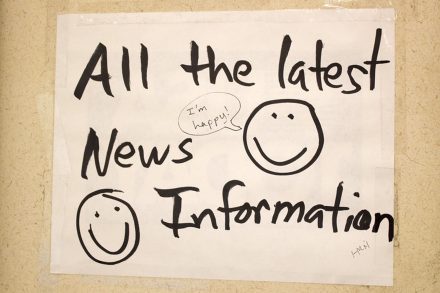- This topic is empty.
-
AuthorPosts
-
September 25, 2006 at 5:08 pm #6000
Anonymous
Following on for the article in the latest Newsletter regarding AIS onto a PC, please find this that I put together after adding AIS to my Raymarine C80 plotter.
Please note, the C-Series must be running software v3.18 or later. See Raymarine for upgrading instructions.
First off I connected everything up to my PC using the DB9m – DB9f cable supplied with the engine and using the “Software On Board” program that came with the NASA engine I was able to confirm that the engine was picking up data and displaying it.
To get the “Software on Board” program working you need to do the following
Install software using all defaults
Run the program c:SOBvMAX SOB_Com.exe and configure your com port for 38400
Run the SOB program via the desktop icon or c:SOBvMAX SOBvMax.exe
Once passed all the Licence screens you will get a chart display showing your position as somewhere in Sydney Harbour (If only). If you hit the AIS button (7th from right) you should see a list if AIS targets that have been detected. If not, either the product is not working, configured incorrectly or there are no vessels transmitting data in the vicinity.
Once confirmed that everything was working I tried to connect up to the C-Series.
On the back of the C-Series there is a NEMA In/Out socket which is where you need to connect up to. In my case it was already in use for supplying Heading Information from my course computer. More on this later.
The connection is relatively straight forward. I cut the cable supplied by NASA in half and split out the black and ground (unshielded wire) coming from the NASA engine and connected as follows. NASA Black goes to C-Series White , NASA Ground to C-Series Green.
In the C-Series setup, open System Integration and set the NMEA port to “38400 AIS”.
AIS data should now be received and can be displayed on the C-Series
There are a few things that you need to be aware of.
If as in my case, you have a course computer, you have a problem. The Course computer supplies Heading Information to the C-Series via NMEA and not SeaTalk. This is apparently because updates via NMEA happen 5-10 times a second and via SeaTalk at only 2 times a second. The slower update rate of SeaTalk will have a negative effect on MARPA accuracy. The issue is that the Course Computer pushes NMEA data at 4800 baud but AIS runs at 38400. The ideal way around this is to install a Multiplexer to combine the data from the two devices and transmit as a single stream to the C-Series. In my case time constraints have made it not possible to source a suitable Multiplexer and so I have disconnected the NMEA feed from the Course Computer, in the knowledge that MARPA will be affected. How much it will be affected only time and miles will tell.
The other issue regarding the connection of AIS and the required reconfiguration of the NMEA port to 38400 is that if you use the NMEA output to feed data to any device, this speed is also going to have increased to 38400. Either you need to reset these external devices to 38400 or install a Raymarine SeaTalk-NMEA bridge to give you the 4800NMEA.
Please note that that this is my experience only and am not responsible if you follow them and something goes wrong!
September 26, 2006 at 7:04 pm #7096Anonymous
We did a similar job but used an AIS unit called EasyAIS connected to a Raymaine E80 with the software upgrade you described. Using a dedicated mast head aerial it has an excellent range of over 15 miles.
I used a Shipmodul multiplexer to overcome the problem you described with various nmea inputs. I take input from the VHF (at 4800), the Course Computer/Autopilot (at 4800) and AIS (at 38400) and the multiplexer joins all the messages and outputs them at 38400 into the E80. This gives a heading stablised display at 10 updates per second for MARPA, and AIS as well as certain DSC messages which are all displayed on the E80.
I also take a feed into the PC for a seperate display of AIS information.
Overall the units integrate well and it all works ! Although there are still certain DSC messages that dont seem to come through.
Please get in touch if you would like more details
September 26, 2006 at 9:22 pm #7100Anonymous
Interested in which model of the “Shipmodul” multiplexer you used. I have had a look at their site and all seem to only be 4800 baud inputs.
Regards
Wayne
September 26, 2006 at 10:48 pm #7101Anonymous
I dont remember the precise model number – I’ll need to check that next time I go to the boat. But if you look on http://www.shipmodul.com/en/index.html for the miniplex-lite the spec says port 3 autosenses between 4800 and 34800.
September 26, 2006 at 11:02 pm #7102Anonymous
I see that but I notice that that needs USB (5VDC) to power it. I would like a system that can be powered via the boat 12v supply.
I have sent them a mail requesting info on th ebest unit for me.
Regards
September 26, 2006 at 11:10 pm #7103Anonymous
Contacting them direct is best.
I dont have a USB version – and it powers from 12V. I think it looks like a 41 from the picture but I’d need to check it on the boat at a weekend.
September 26, 2006 at 11:21 pm #7104Anonymous
Cheers John. I’ll post back when I hear from them.
The blurb for the 41 says that it is only 4800 on the inputs. The only one that I can find with the 38400 is the Lite, but has the PSU issue.
I’m sure all will become clear when they respond to me.
Cheers
Wayne
September 27, 2006 at 9:49 am #7105Anonymous
Here is the response I got from the supplier.
For exactly this application, we have developed the MiniPlex-AIS. It has three inputs at 4800, one at 38400 and one output at 38400 to the Raymarine plotter. The price is 219 euro incl Dutch VAT (19%). If you have a VAT number, we can sell it without VAT, which makes it EUR 184.03. Shipping to the UK is EUR 10. You may order it directly from us by e-mail.
But in a subsequent email
There is one caveat to using this multiplexer: it does not work with the NASA AIS engine. This is because the so called RS-232 output of the NASA is not a real RS-232 port, it cannot deliver enough power to drive a galvanically isolated input of a multiplexer. Other AIS receivers work just fine.
Wayne
April 16, 2007 at 6:25 pm #7296Anonymous
have finally over the last 2 weeks managed to connect my ais engine to my c80 chart plotter i say finally because only haveing weekends on the boat with wireing that looks like a birds nest and not getting a sqeek out of the ais engine wife very patient walking the deck mutiney on the mind shopping hours wasted i give up went shopping for my sanity and marriage.
phoned nassa stevanage ohhh no dont have problems with our engine so drove up to the warehouse no problem just a loose wire,wife wanted to commit murder him not me. now works fine very frustrating as the engine has no way of telling you if it is working or not. so thanks for all the wireing imformation was great -
AuthorPosts
- You must be logged in to reply to this topic.