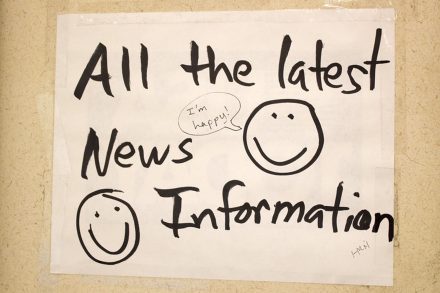- This topic is empty.
-
AuthorPosts
-
February 17, 2010 at 9:42 am #6384
Anonymous
For anyone not into laptop chartplotters and wants to try one for free (or anyone who is and just wants to ‘play’ with a new one), there is an open source plotter available here http://sourceforge.net/projects/opencpn/. There are versions for PC, MAC and Linux. It can handle a variety of chart formats (but not those with propriety encryption, like Admiralty or Maptech charts, unfortunately). I have used CM93 (C-Map) charts and these work well. A full set (yes – worldwide!) of these is available free via BitTorrent (but don’t ask me about the legality (or otherwise) of these).
The plotter is fairly basic at the moment but has all the main functions that are needed without clutter or complexity. It is also under active development by a group of dedicated sailing-programmers so will get more functionality over time.
I use Maptech (with Admiralty charts) as my main navigation programme (I much prefer Admiralty charts) but the ‘Lite’ version I use doesn’t handle AIS. OpenCPN does handle AIS, overlaying the AIS targets on the chart. You can also suppress chart detail so you can actually see the target without the usual chart ‘clutter’.
My intention this season is to use Maptech as before but also run OpenCPN at the same time for handling AIS.
If anyone is interested in trying this and needs more info, please ask, or send a PM.
February 18, 2010 at 9:47 pm #8138Anonymous
The programme looks fairly basic, but I don’t mean that as an insult: it looks very easy to use. The worldwide C-Map is also pretty impressive. I’m not sure that I would use it as my primary navigation but it is a wonderful toy for a winter evening: I’ve already been to Gibraltar, the Grenadines and New Zealand. I might go to the Seychelles later. I’m hoping that it might be possible to print out a list of waypoints: that would make it a mean planning tool.
February 24, 2010 at 11:13 pm #7930Anonymous
Unfortunately I haven’t found a way to print off a route. As far as I can tell, it will only export a route as a gpx file. With a bit of fiddling I can turn that into an Excel file of waypoints, but the CTS and any time and distance data is lost. What a pity!
February 25, 2010 at 4:31 pm #7921Anonymous
@TrapezeArtist wrote:
Unfortunately I haven’t found a way to print off a route. As far as I can tell, it will only export a route as a gpx file. With a bit of fiddling I can turn that into an Excel file of waypoints, but the CTS and any time and distance data is lost. What a pity!
Hi Paul
I agree. However, after a bit of playing I’ve found a way to print the route.
When you have the route visible on the chart on the screen, right click the route and then click Route Properties. This displays the route details with leg bearings and distances etc. This can then be captured (Control/PrintScreen or other ‘snipper’ tool), pasted into some other application (Paint, Word etc) and then printed as required.
A bit fiddly and not ideal, I grant you, but it does work.
Not sure if a Print Route facility will be included in a future build of OpenCPN but there is lots of activity among the OpenCPN programming community. The developments under consideration are all listed here http://sourceforge.net/tracker/?group_id=180842&atid=894807, if you have the time (and inclination) to trawl through it.
Roger
PS I’ve just added a request for a Print Route Properties facilities on the site referenced above. It will be interesting to see if anyone responds!
February 25, 2010 at 10:23 pm #7919Anonymous
That’s definitely a step in the right direction. I could certainly come out of that with a printed piece of paper that would be available as a rudimentary passage plan, and also a neat list of waypoints to key into the chart plotter. Being greedy, I would like to be able to export direct to Excel so that I could then add some extra information to turn the route into a proper passage plan. I’ll go to that SourceForge link and add my two penn’orth.
March 18, 2010 at 11:32 pm #7693Anonymous
Planning for this weekend, I have managed to print off a rudimentary passage plan via the following method:
Create a route with Open CPN
Open the “route properties” box
Take a screen capture of the relevant area
Paste the screen capture to a jpeg file
Insert the jpeg file into a Word document (landscape)
Drag to enlarge the image
Print the pageThere was space beside the WP numbers to add a short description and I was able hand-write a few more notes at the bottom of the page. We’ll see on Saturday how well it works in practice.
I tried OCRing the graphic file to turn it into a spreadsheet but my OCR program is rubbish.
-
AuthorPosts
- You must be logged in to reply to this topic.