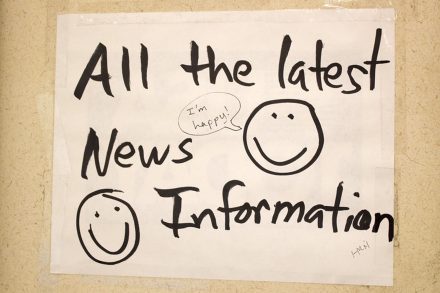- This topic is empty.
-
AuthorPosts
-
June 3, 2008 at 11:58 am #6166
Anonymous
On my B31 (year 2000) my Raytheon chartplotter has just started giving me a NO FIX message instead of the normal position info. I’ve not yet diagnosed the problem, so it may be the receiver/antenna, cabling, or the plotter (unlikely I think).
As the antenna is about £250 and getting someone to check it will probably be costly as well, I’m considering moving to a laptop navigation system. I already have a decent laptop, so all I need is the charts, software, and some sort of gps input for boat position.
For charts and software I’m leaning towards the Maptech Chart Navigator with UK & Ireland raster charts for £175. In the downloadable demo I particularly liked the facility to display the tidal stream data (direction and rate) at the tide diamonds on the charts. I’ve also thought about the basic RYA pack for West Of Scotland for £50, but this only gives basic plotting.
Would other owners recommend any charts/plotting software which they have used?
The options for gps input as I see it are…
1. USB portable gps, with cable to the laptop (possibly needing a serial to usb adaptor cable). These seem to come in between £50 and £100.
2. Bluetooth gps, with dongle on the laptop. I’ve seen these reviewed online (e.g. BT338 for £50 online gets a good write-up) but I’ve never read of anyone using them on a boat.
3. Handheld GPS (e.g Garmin GPS60 for £99 online) interfaced to the laptop.
Ooption 1 will definately work, as I have borrowed such a gps, and it worked fine.
Option 2 is attractive in that there is no cabling involved, making the antenna more portable. However, battery life is only about 12 hours on a full charge. The BT338 seems to work ok in a car glove box so I’m thinking it will work below decks on a boat.
Option 3 is attractive in that it gives me a handheld GPS which can be used standalone when not being interfaced to the laptop. However, I can’t see anything in any of the product descriptions for the GPS60 which says it has a gps output which could be used as an input to laptop plotting software. Battery life is about 28 hours for the GPS60. Has anyone interface one of these types of units to a laptop as a GPS input?
All advice and previous experience gratefully received.
Alastair
June 8, 2008 at 4:57 pm #7541Anonymous
Alastair
Maptech would be a good choice. I use it on an old Dell laptop (266MHz) and it works well. I use the ‘free’ version (which doesn’t do the tides) and have a collection of chart CDs I’ve built up over the years. The recent repackaging by Maptech makes the charts a particularly good buy now, though – £99 for the whole UK or similar for Elbe to Gibraltar. The main advantage to me is that they are Admiralty (or equivalent French, German etc. charts) and much more ‘user friendly’ than vector charts (although these are getting better).
I use a Garmin 128 GPS into a serial input but I think new laptops only have USB. I would therefore recommend one of the latest USB GPSs. I also have one of these with my ‘new’ laptop which serves as a backup to my system if needed.
I also have recently acquired a Dell handheld with Bluetooth and bought the GlobalSat bluetooth GPS which works a treat sat on the chart table while I use the Maptech charts through Memory Map software upstairs on the Dell for detailed pilotage.
Don’t you just love the toys!
Have fun
Roger
June 10, 2008 at 7:48 am #7542Anonymous
Hi
My Bav 40 Ocean came with a Raymarine system that isn’t easy to use so I augmented it with the following arrangement:
IBM T42 1.7Ghz laptop with 12v adaptor (£10)
Navibe USB GPS (£25-£30 on ebay)
Seapro lite (£100)Works brilliantly for UK waters whith charts and tide predictions for the whole area. Not so good in Eire where, apart from major ports such as Cork, the chart definintion is not good (Admiralty electronic charts cover this area better).
Seapro is supported in the UK and you can contact them if needed. They also issue FOC updates to the software.
Also attached to Seapro are a Nasa Navtex engine and Nasa AIS Engine. The AIS is strongly recommended and is far, far better than radar for picking out ships
If you are PC savvy then the above is for you. If you are a PC newbie then expect a steep learning curve, however the Admiralty charts are worth trying first because they are simpler to set up and use.
Regards
Martin Altham
FilibusterJune 11, 2008 at 8:44 am #7543Anonymous
Please remember that AIS is not radar and should not be considered as a substitute for a radar system. AIS will only display vessels equipped with a serviceable and operating AIS system. Radar, being a passive system, will display all vessels (and other objects like the shoreline and buoys, which make it quite useful for navigation!!) within range, albeit with varying return according to the size and aspect of the target. Also, one has to know how to interpret a radar display but the modern systems equipped with MARPA (or equivalent) will give very accurate information on tracked targets, including COG, SOG and CPA.
Ian Culley
B32 ‘Another Fantasy’
June 18, 2008 at 7:06 am #7545Anonymous
I agree with all Ian has said. However, the one major advantage of AIS over radar is that it provides the target ship name. This is (almost) essential if you want to call them (wake them?) up when danger of collision exists. I have done this 3 times now mid channel and once I swear the offending ship had not seen me. He veered some 40 degrees to pass my stern. As it was blowing a good F5 at the time, with swell to match, I was very grateful that he gave way and not me.
Like Martin above, I would also strongly recommend AIS as a safety aid (but would choose radar first if I could only have one system or the other!).
Roger
June 19, 2008 at 11:51 am #7546Anonymous
Thanks for the advice everyone. It’s much appreciated.
I’ve now bought the Maptech charts for UK/IRE with the Chart Navigator s/w, and an Evermore GM-R900 USB GPS. It all seems to work fine in “sea trials” in the marina, although I haven’t used it in earnest yet. The GPS maintains the fix below decks, without having to be placed by a portlight or hatch, and gets its first fix within seconds.
The best prices were Sailgb for the Maptech bits, and Valueteq for the GPS. Both orders were handled quickly and efficiently.
On the main plotter “No Fix” problem, I’ve traced the wiring, and the Raystar 112LP is connected by SeaTalk to one of the ST60 instruments on the binnacle. The three ST60s are then connected by SeaTalk to the plotter in the cabin. As all data from the ST60s apart from current position (and dependent data such as SOG) is displayed on the plotter ok, I’ve concluded that it is probably the GPS receiver which is at fault. I took the 112LP apart and found some signs of corrosion on the circuit board, which tends to confirm my suspicions. It is now about 7 or 8 years old. I’ve now ordered a Raystar 125 GPS antenna/receiver. Hopefully that will fix the problem.
Alastair
Electra 2 -
AuthorPosts
- You must be logged in to reply to this topic.